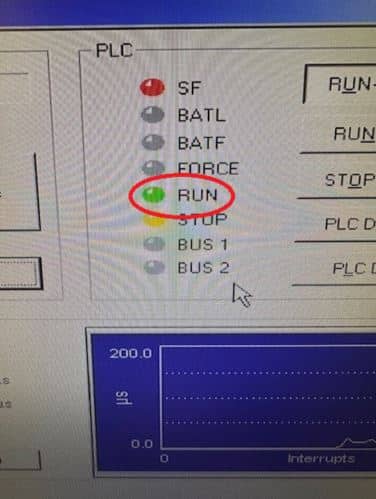Occasionally, after a hard shut down (Windows was not ready to be turned off) an alarm
will come up that reads:
4065 Buffered Memory Restored from Backup Medium, Potential Loss of Data
Scan to Device:

Clear the alarm by following these steps:
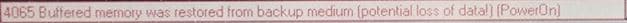
Exit out of the machine control program back to the Windows desktop.
Click the Start button in the lower right hand corner.
- Click on Programs
- Click on Sinumerik 840di
- Click 840di Startup
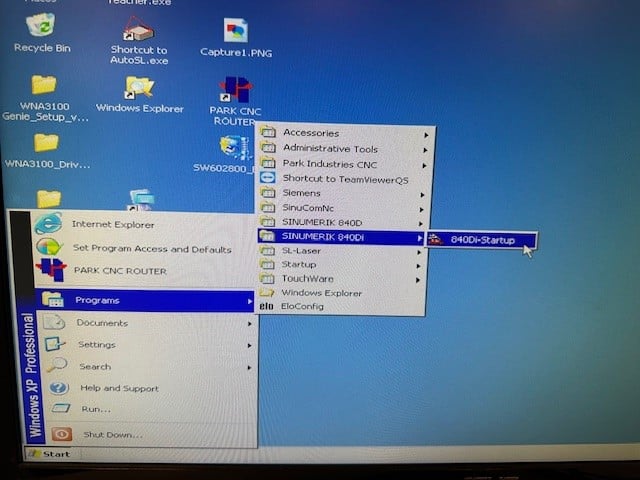
The 840di Startup software will load. Once loaded, click on the Window pull down menu at the top of the screen and select Diagnosis and then NC/PLC off of the submenu.

The NC/PLC Diagnosis window will open. On this window, click the button lableled “Acknowledge NCK alarm 4065”
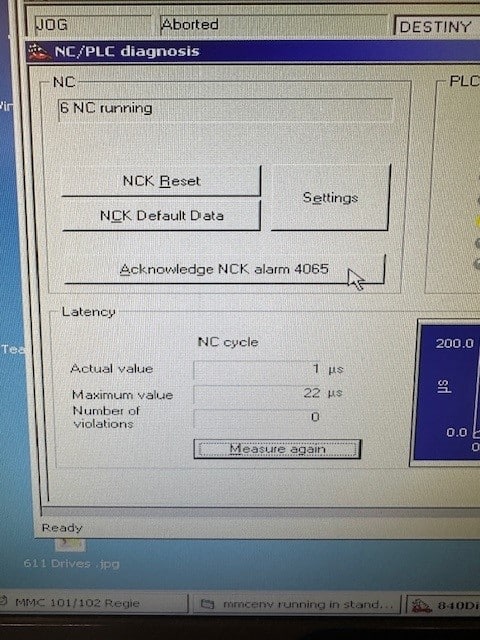
Click “Yes” to confirm the operational safety of the machine.

When the Run indicator on the right hand side of the NC/PLC diagnosis screen changes to a steady green light close the 840di Startup program and then reopen the machine control software.