We are informing you of a process change in feed rate calculations for coring tools in Alphacam version 2017 R1 and later. Due to a change in the way Alphacam calculates the feed rate for coring tools, the following procedures must be followed.
A step by step guide on how to add a new CORE and edit Existing CORE tools in Alphacam version 2017 R1 or later
Defining a Core Tool not previously in the library
1. In Alphacam, go to the machine tab.
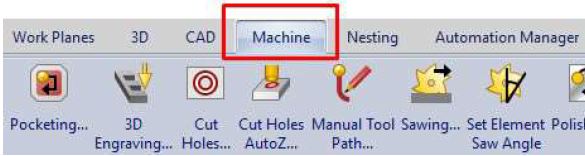
2. Click on “Define Tool” found all the way on the left side of the Ribbon Bar.
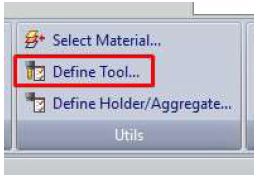
3. Click on the ‘Flat End’ icon in the Select Tool Type popup.
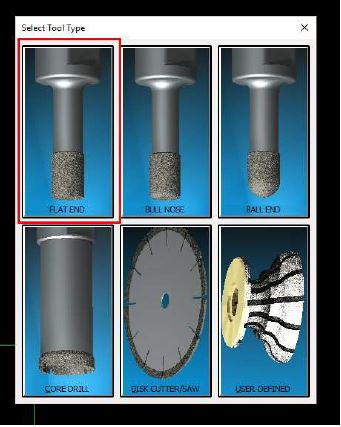
3. Input all the normal Parameters in the ‘Cut Holes’ menu for the new tool, Make sure to enter the same number for the ‘FIXED DOWN FEED’ AND THE ‘FIXED FEED’ as shown below and click ‘OK’. This has changed only for coring tools.
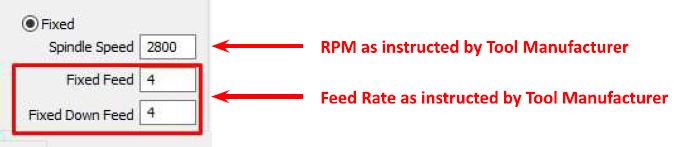
Editing a Core Tool already in the ‘Machine’ tool library
1. In Alphacam, click the ‘Machine’ tab.
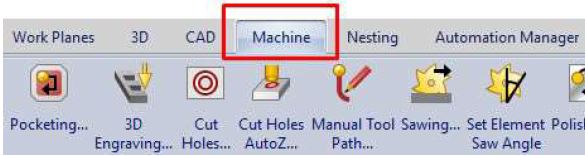
2. Click on ‘Select Tool’ on the left side of the Ribbon Bar.

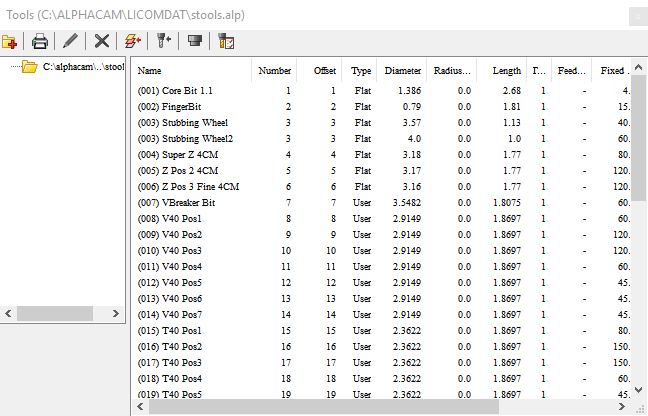
3. Highlight CORE TOOL tool to Check.
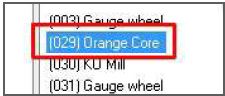
4. Right click on the CORE and click on ‘Edit Operation’.
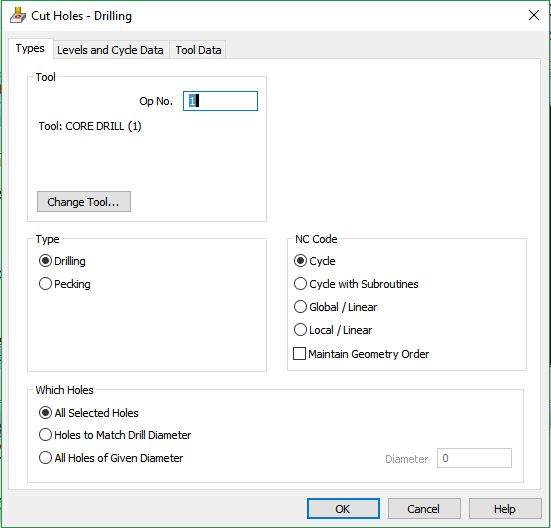
5. When the ‘Cut Holes’ popup opens up Click on the Tool Data Tab.
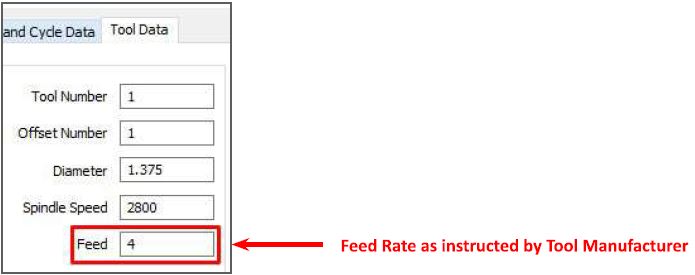
6. Make sure the ‘Feed’ field indicates the correct inches per minute feed rate for that CORE tool.
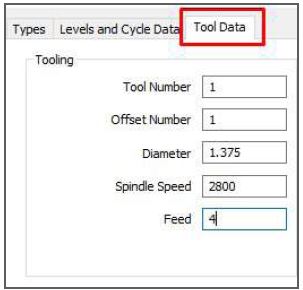
Check Core Tool already assigned to a Machining Style
1. Open the Machining Styles Tab.
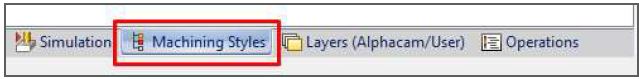
2. If the Styles folder list is collapsed, click on the drop down arrow to the left of the file folder.
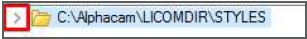
3. Click on the drop down arrow next to the styled containing a CORE TOOL.
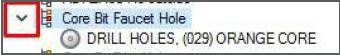
4. Right Click on the coring tool operation and click on edit operation.
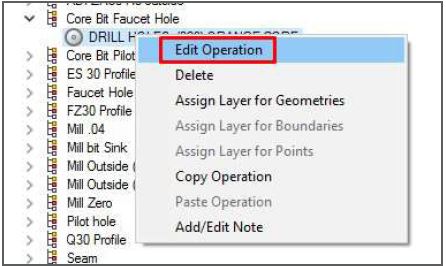
5. Edit the CORE TOOL per Steps 4,5 & 6 per Service Step 2 above.
 Adding the right machinery provides real results. Understand the impact at these shops.
Adding the right machinery provides real results. Understand the impact at these shops.