This guide will show you how to ghost and reset the PC back to original parameters. Doing this will erase all data on your PC.
Scan to View on Mobile Device
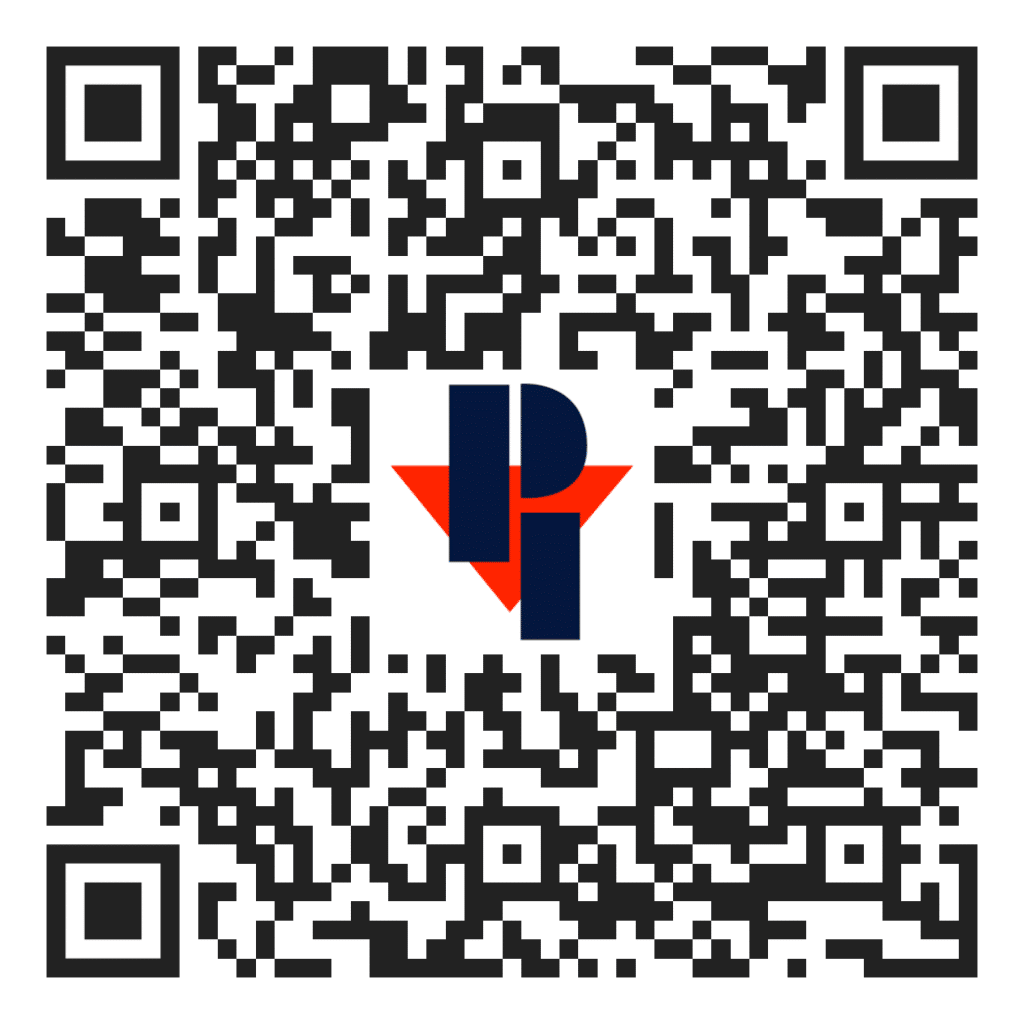
warning: this process will erase all data on your pc. if possible backup information first!
Open the HMI cabinet and locate the USB drive inside.
Plug in a USB keyboard to the USB hub that is inside the HMI cabinet
Shut down the machine and turn off power at the disconnect or breaker.
With power off install the USB stick into the external USB slot.
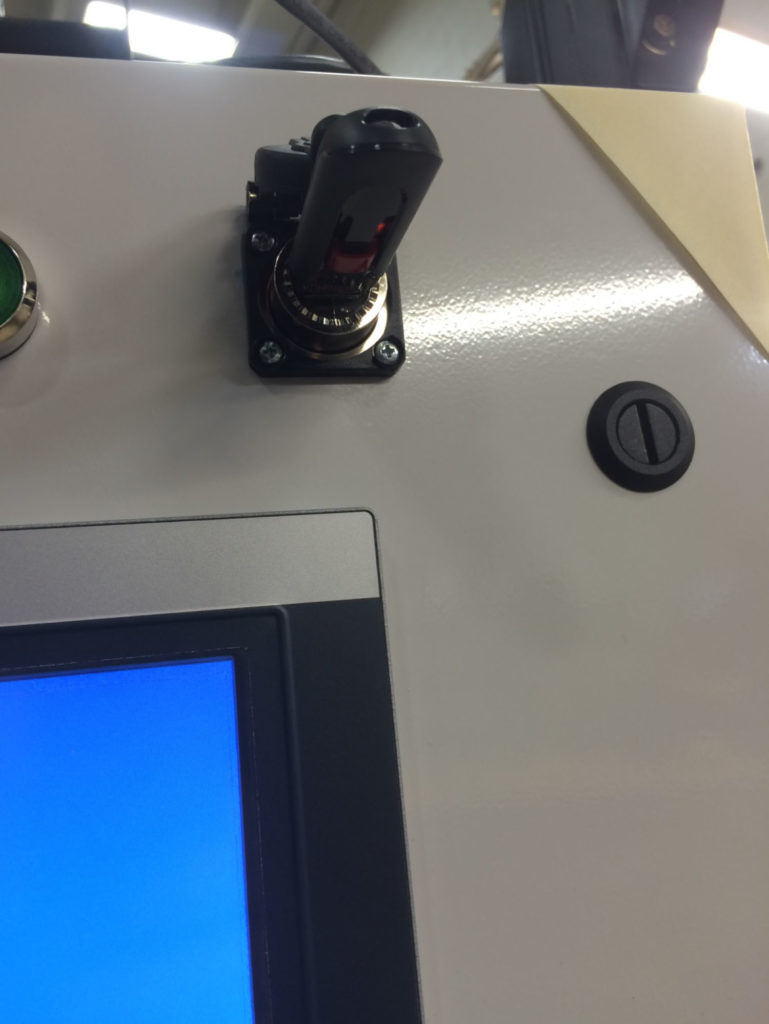
Turn power on and then press F5 to load the boot menu.
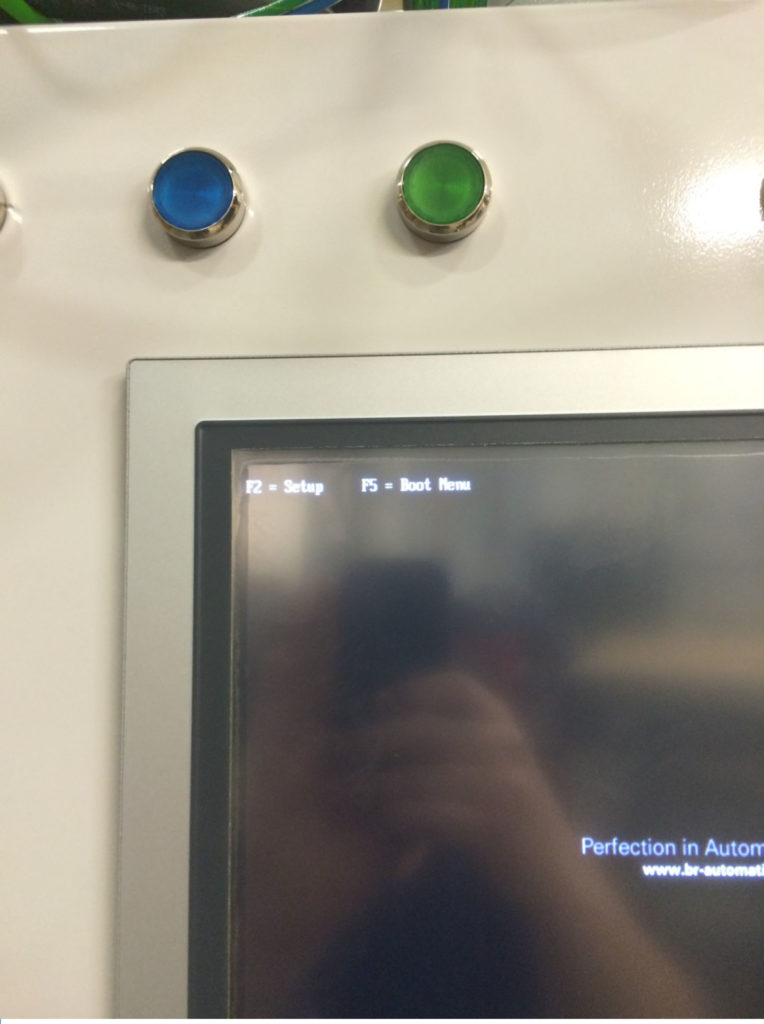
Select the Sandisk Cruzer using the arrow keys and hit enter
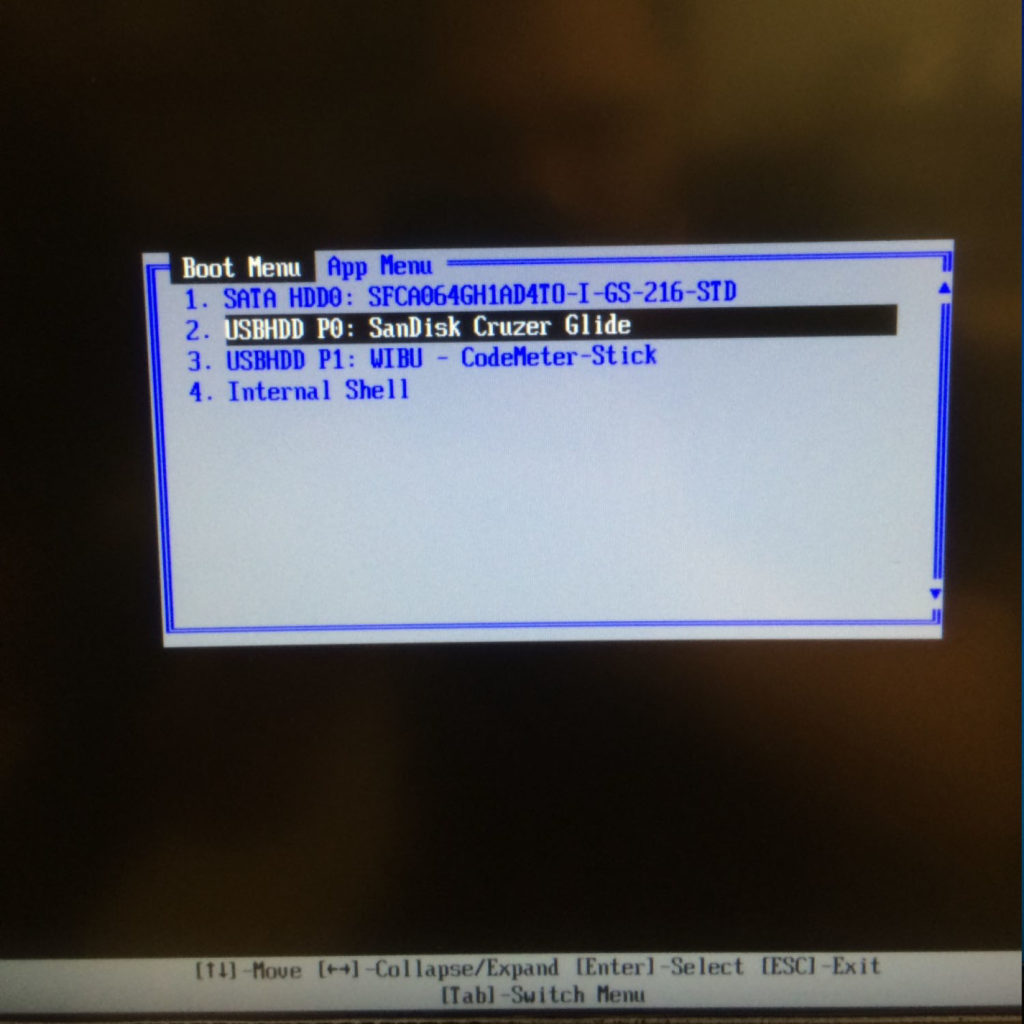
Click OK on the image below.
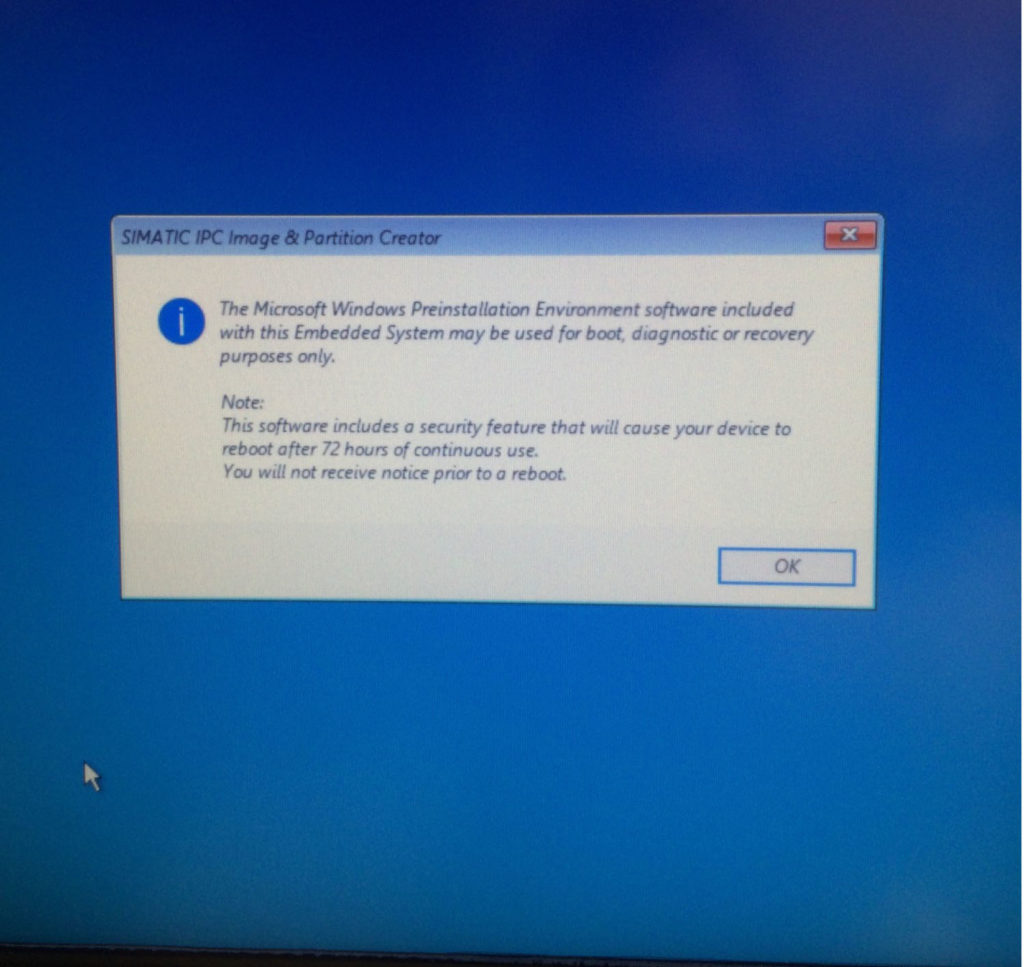
Simatic PC Image and Partition Creator window will open up. Click on Hard Disk Manager and select.
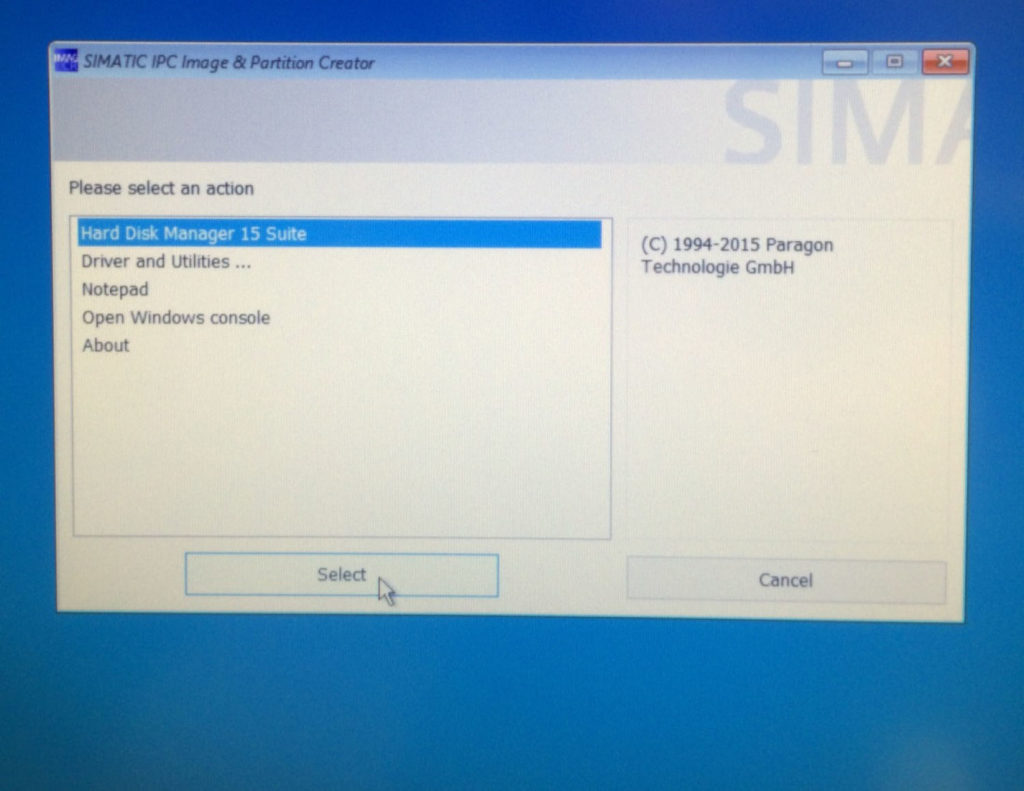
Paragon Hard Disk Manager opens, click on Restore.

Welcome to Restore Wizard window will open, click Next.
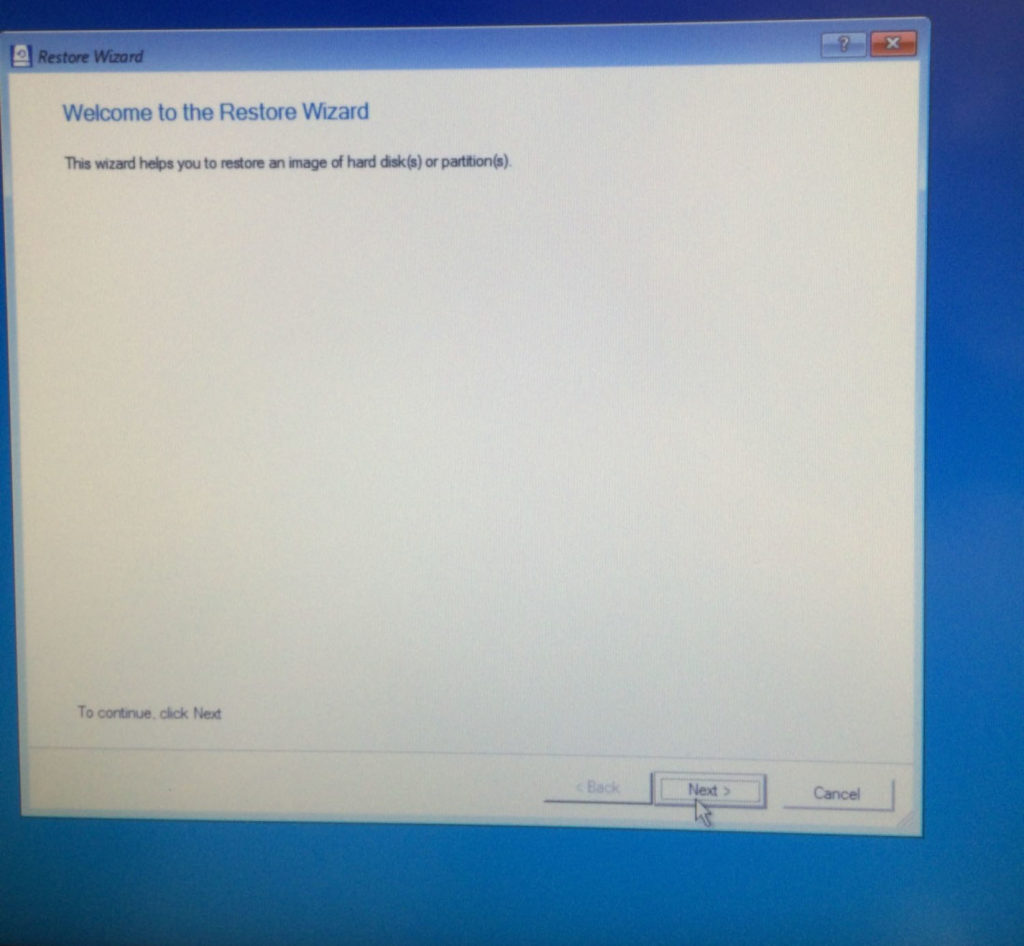
Browse for archive, expand the drop down men for the Removable Disk W drive.
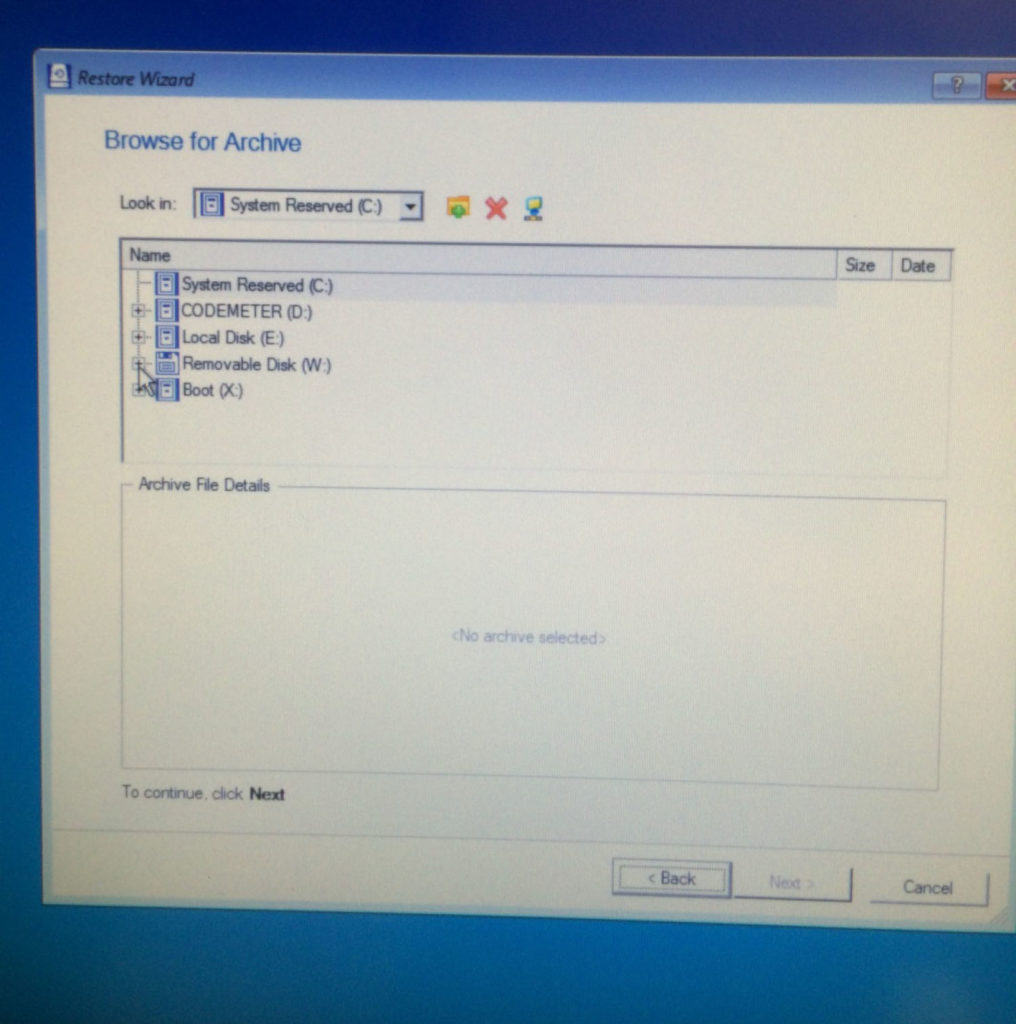
Expand the drop down menu (click on + button) for BR_SABER_X_XX_XX
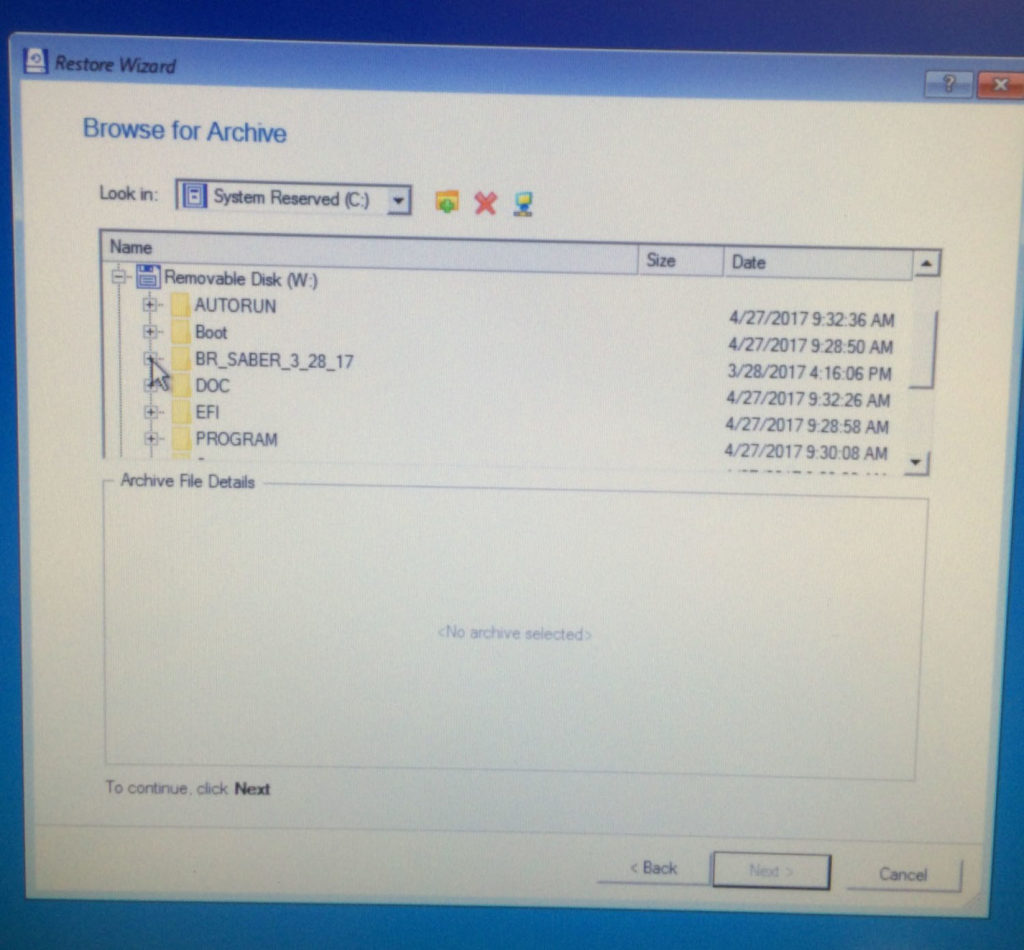
Highlight the first file (BR_SABER_X_XX_XX.PBF
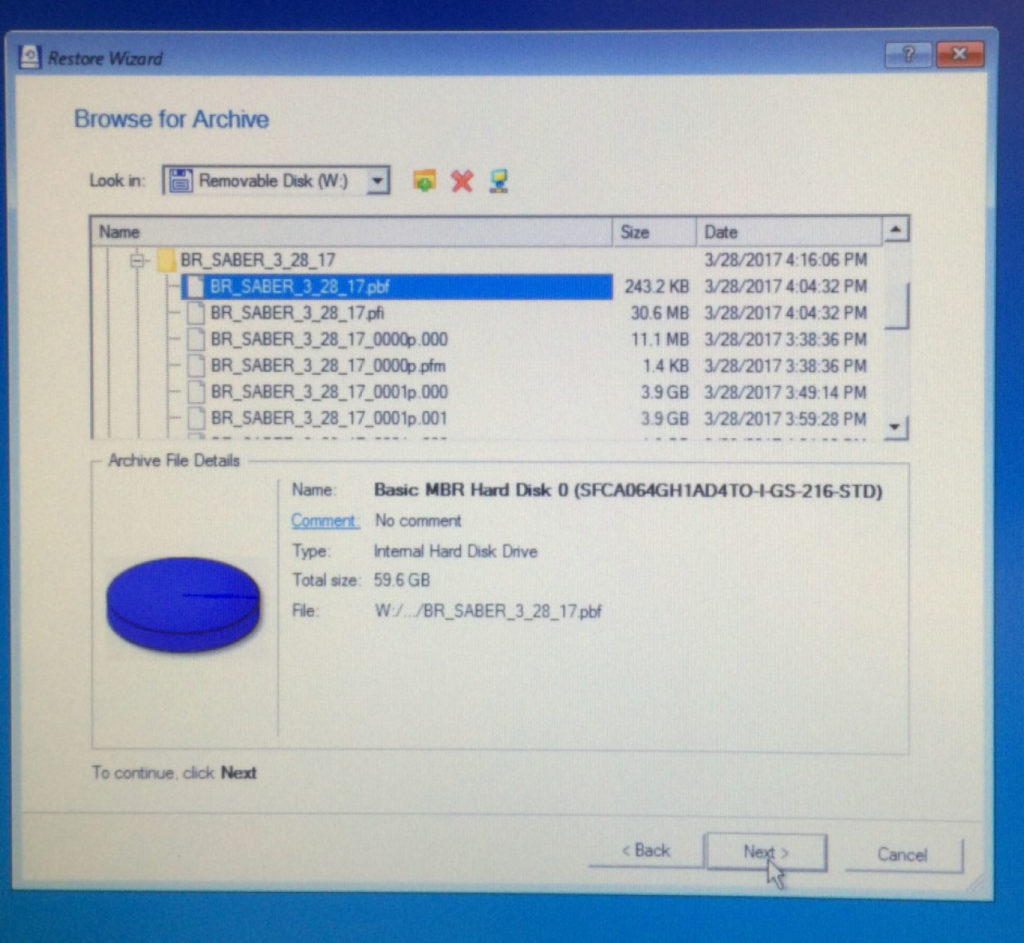
What to restore window, click next.
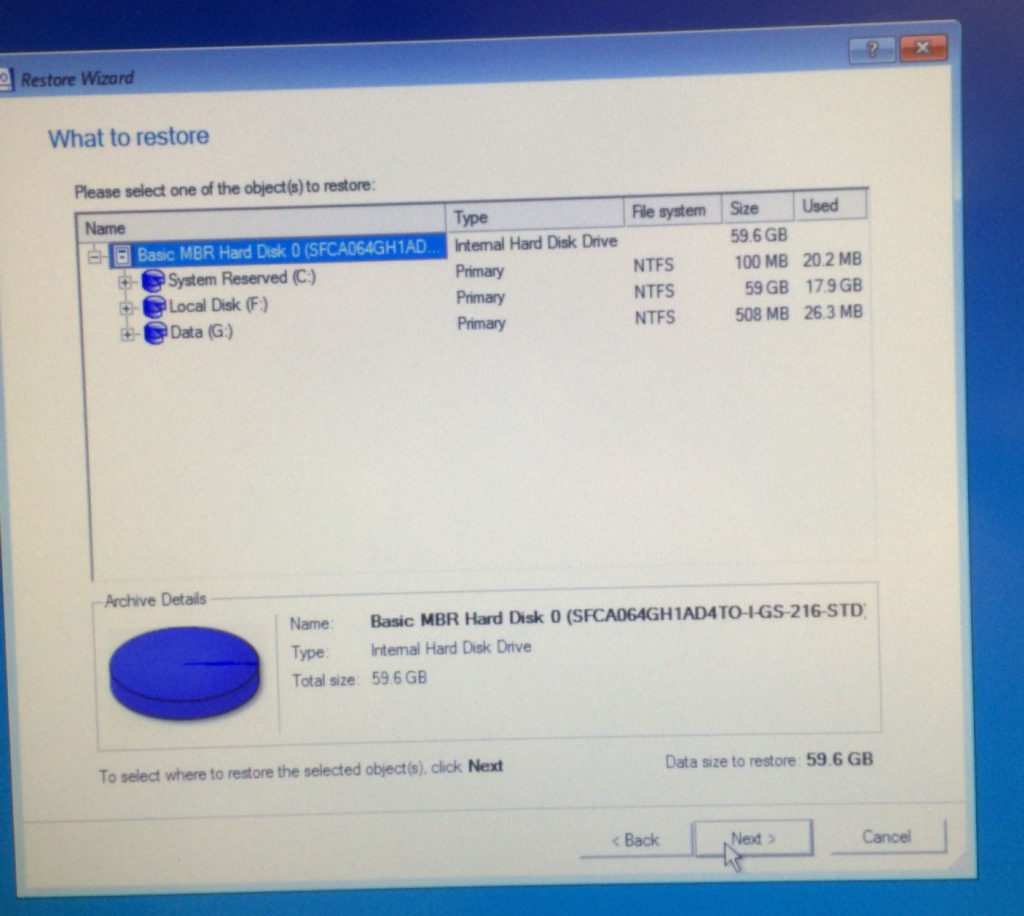
Click Next again.
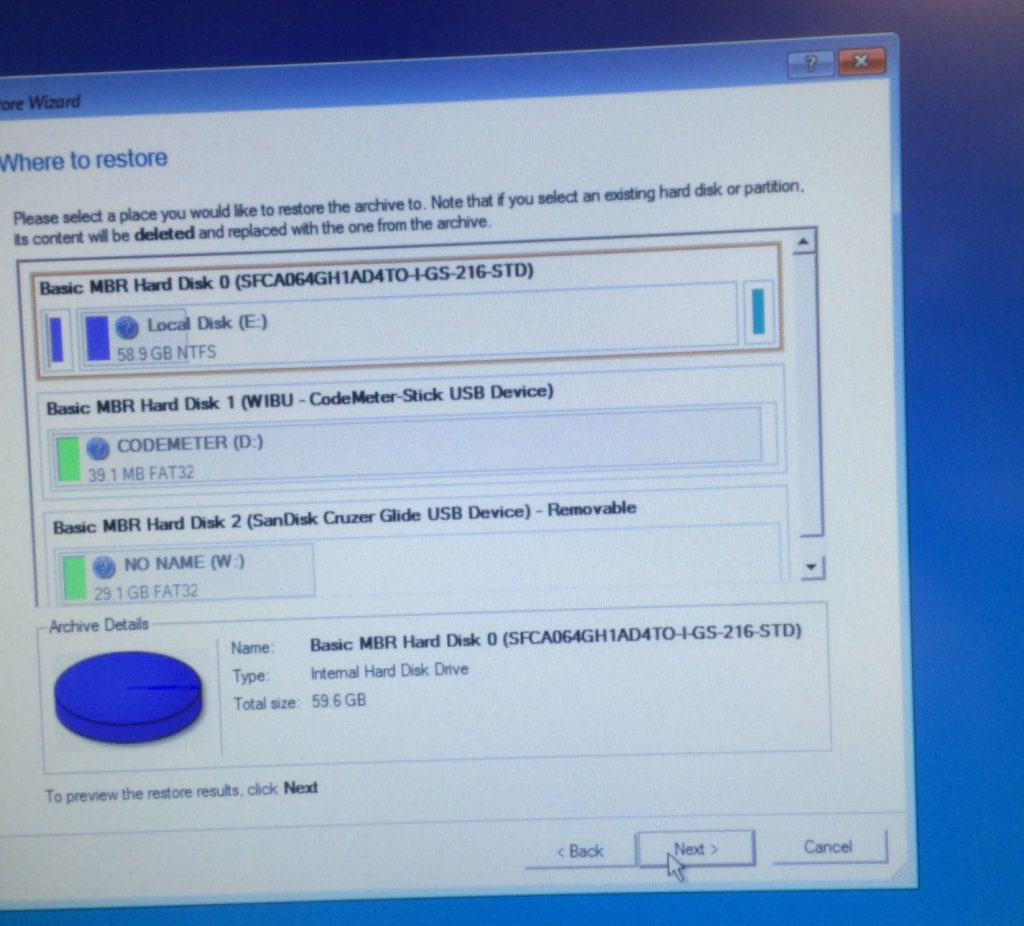
Restore Results leave both options on bottom unchecked and click next.
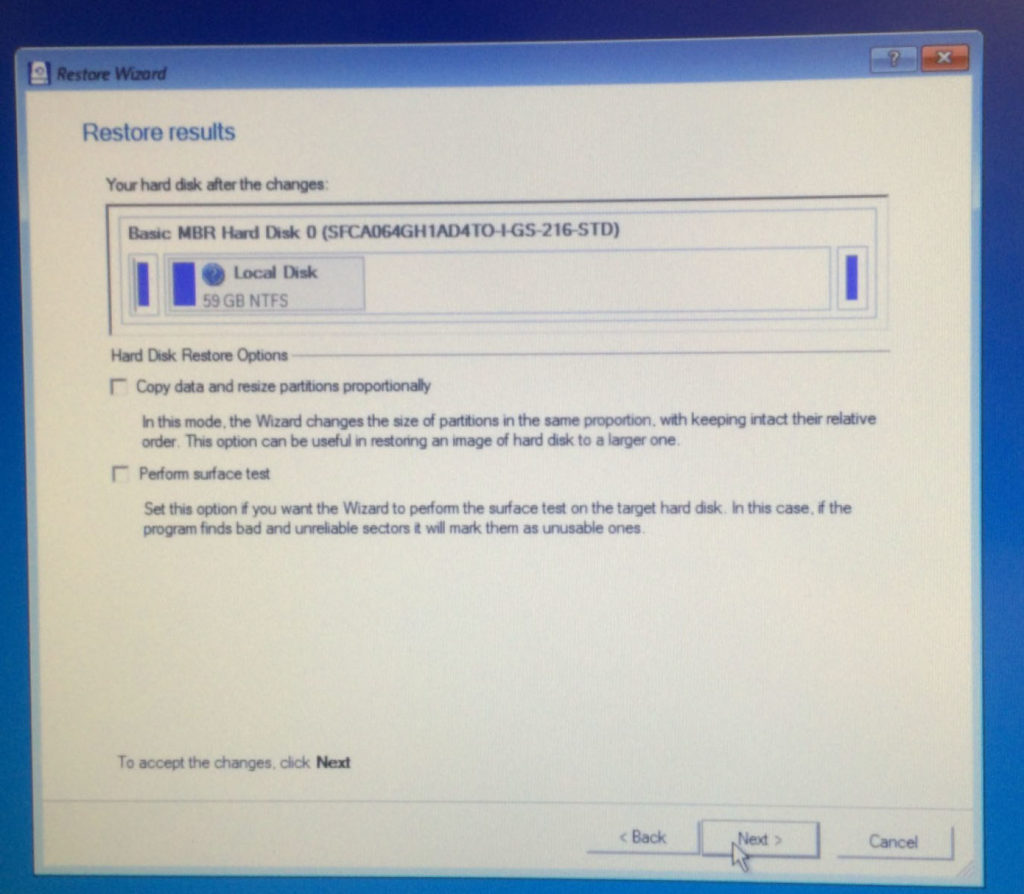
Ready to restore archive, click on Yes apply changes physically and click next.
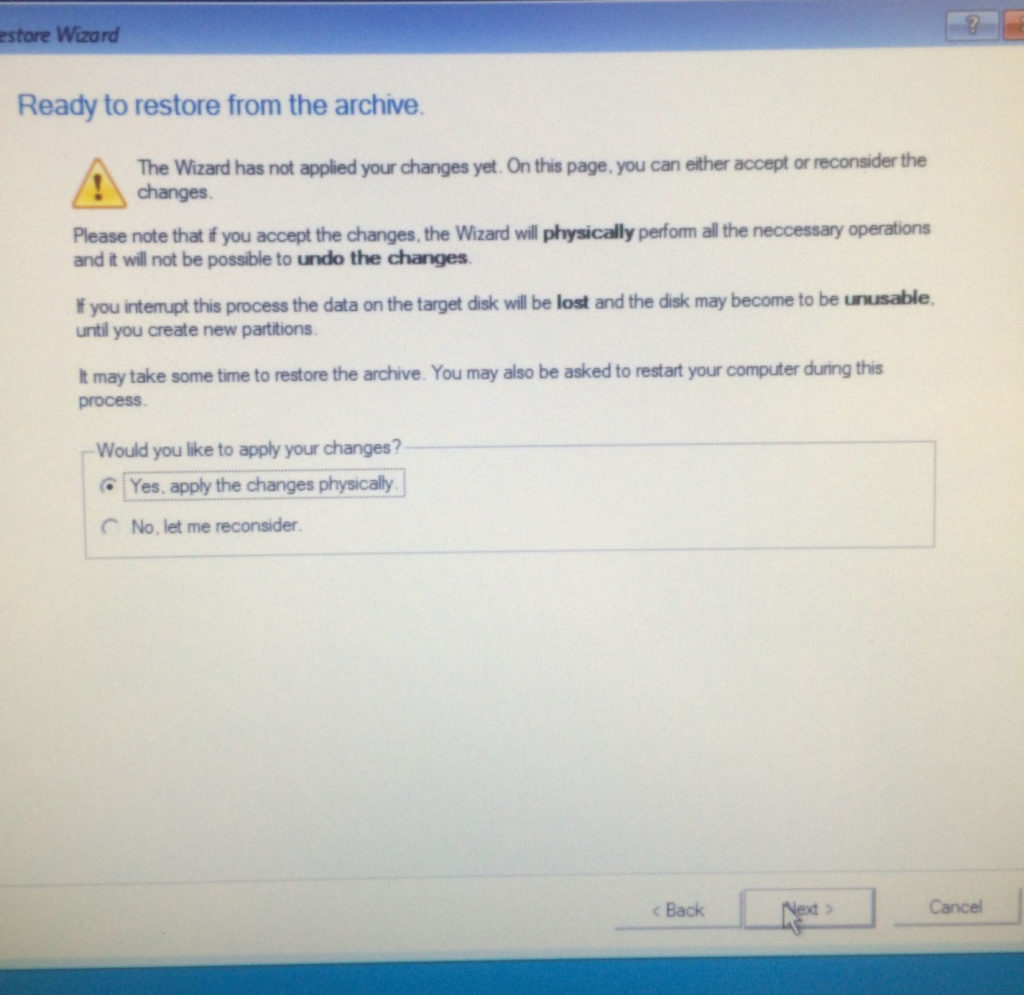
ghosting process will take about 15 minutes.
When Ghost program is done, power off the machine and remove the USB drive. Power back on and restore any backups that you have saved.
 Adding the right machinery provides real results. Understand the impact at these shops.
Adding the right machinery provides real results. Understand the impact at these shops.