This bulletin describes how to check the hydraulic pump on a Fusion 4000 with a Jet Edge IP 60-50 intensifier. If your intensifier/pump does NOT resemble the one in the photos below STOP and contact Park Industries Customer Service at (800)-785-3391 for further instruction.
ITEMS NEEDED. Please read the entire procedure BEFORE attempting the check your pump
• (2) People
• A one gallon bucket (*a minimum of one gallon is to be used – larger can be used but can be difficult to fit inside the cabinet)
• Adjustable wrench
• Stopwatch

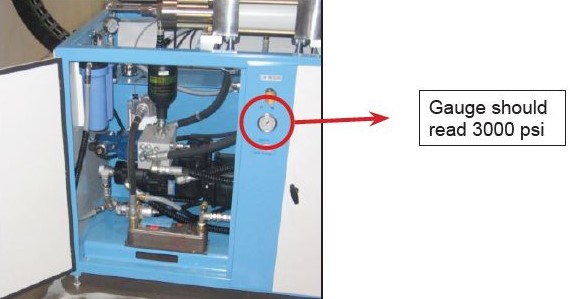
- From the Manual Screen at the operators station press the Start Button for the Hydraulic pump.
- Select the ‘High’ button under the ‘Water Pressure’.
- At the intensifier check the Pressure Gauge and verify the gauge reads 3000 PSI
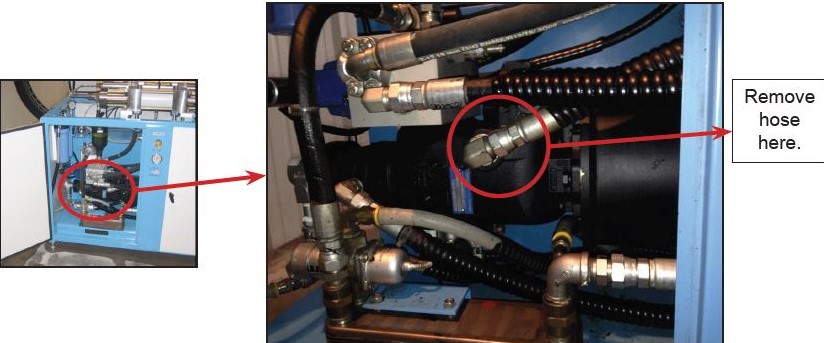
- 4. At the operators station press the Stop Button for the Intensifier
- 5. Using the Adjustable wrench, remove the hose from the fitting indicated in the photo.
- 6. Immediately raise the hose High enough to keep the Hydraulic fluid from draining out (the hose will be very stiff).
- 7. Place the bucket under the fitting.
- 8. Have a person by the bucket and the and the other person will be at the operators station:
- a. Lower the hose end (at the intensifier)
- b. Start the hydraulic pump and start the Stopwatch Timer. (**Steps c to e need to be performed as quickly as possible)
- c. Press ‘OPEN’ for the Water at the operators station
- d. Select ‘HIGH’ for the water pressure (There will be a 10 second delay before you can do the next step)
- e. ‘START’ the intensifier at the operators station
- f. Run hydraulic pump for 30 Seconds – if the bucket gets full before 30 seconds has gone by Press ‘STOP’ for the intensifier immediately, If the bucket is not full then stop the intensifier after 30 seconds
- g. ‘CLOSE’ the water valve at the operators station, and press ‘STOP’ for the hydraulic pump
- 9. If you were able to run for 30 seconds and the bucket did not overflow (indicates a flow rate of 2 GPM or less) then the pump is good otherwise the pump is bad and needs to be replaced.
 Adding the right machinery provides real results. Understand the impact at these shops.
Adding the right machinery provides real results. Understand the impact at these shops.