An Over-cycle alarm can be caused by several things. This list is the best way to check off the easy items and quickly find the issue.
Incoming Water Pressure
Check incoming water pressure. Be sure the main supply of fresh water for the cutting head hasn’t been shut off, or the filters aren’t dirty.
Start the Booster Pump
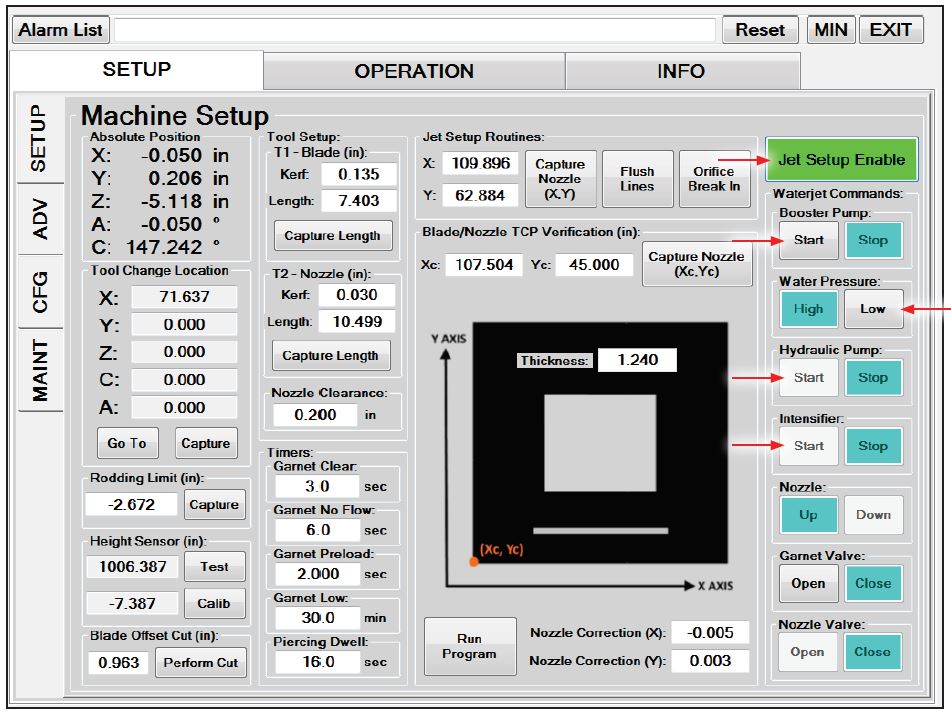
In the machine setup page:
a. Press the Jet Setup Enable button
b. Press the Start Booster pump button
monitoring the pressures
Verify your water pressure by checking the incoming pressure.
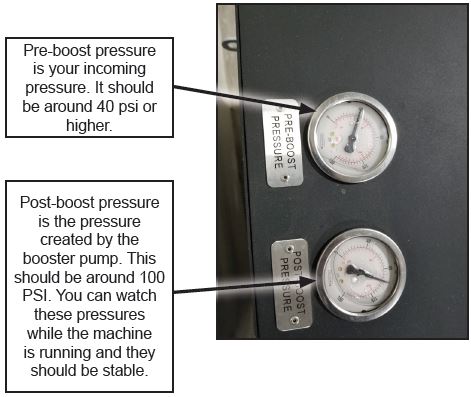

Comparing the two Pressure Gauges

Checking Ball Valve
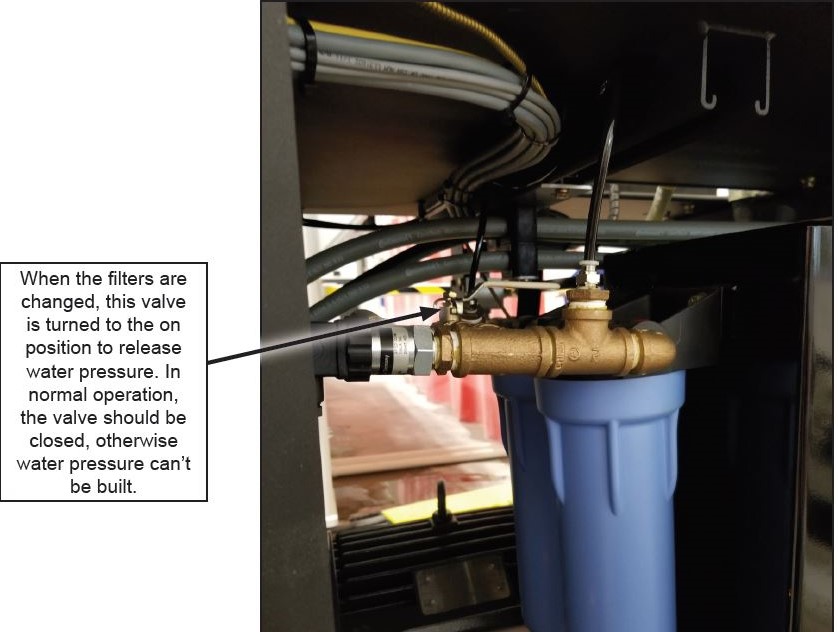
Reading the gauges
If the water pressure is around 100 psi on the pre-filter and post-filter gauges, turn the hydraulic pump and intensifier on. Start the intensifier in Low pressure first, once low pressure is reached, turn the pressure to High.
a. Be sure Jet Setup is Green, if not press the Jet Setup Enable button
b. Press Booster Pump Start button
c. Press the Water Pressure LOW button
d. Press the Hydraulic Pump Start button
e. Press the Intensifier Start button (Intensifier should cycle 6 times or less)
f. When intensifier stops cycling, Press the Water Pressure High button, it should cycle 4 times or less
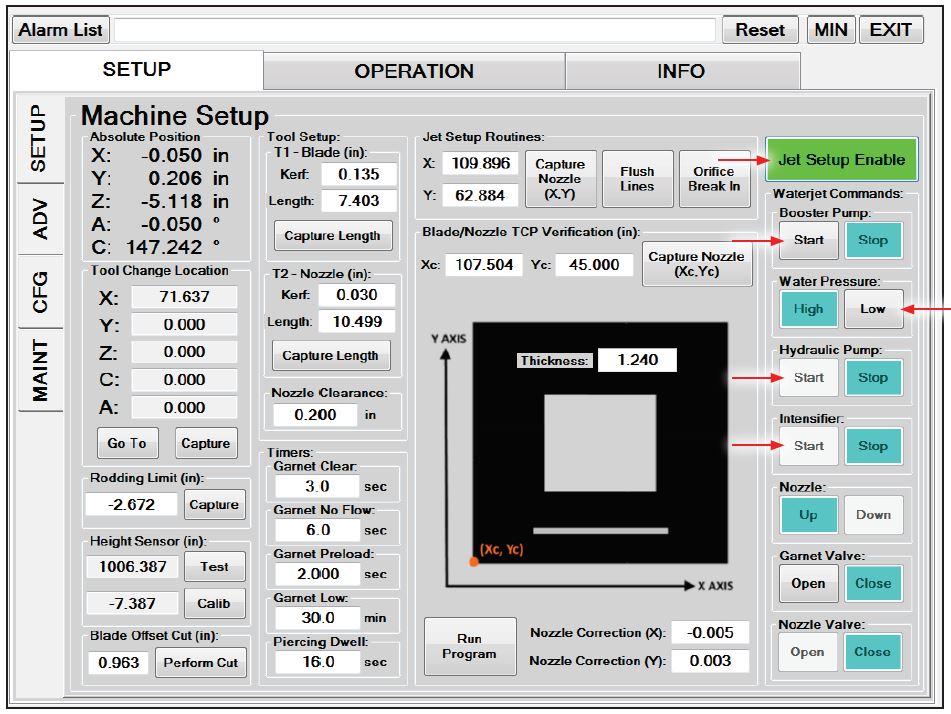
Power up and inspect

The drain line is the lower left line. If you are unable to remove the hose, follow it and find the end of the hose

Verify there is no water coming from the hose while the system is under pressure. If there is water flowing consistently from the hose, the bleed-down valve should be replaced
Watching the Ultra High Pressure
Open the cutting head and watch the big pressure gauge on the top of the machine. The pressure
should only bounce 1000 – 2000 psi. If you notice it bounces 5000 psi or more, there’s an issue with a
poppet. If you notice it drops about 10,000 psi, holds for a second and drops another 10,000 psi, this
is a sign that there an issue with one of the poppets. Usually the machine will shut down quickly so
there isn’t much time to watch it. Start the system up again and try it until you can get a good read on
what’s happening. If it continues to shut down with an Overcycle alarm AND it’s always a right
Overcycle, the right low-pressure poppet would be the first thing to check. You will need to rebuild the
right side of the intensifier, be sure to lap the low-pressure poppet surface and also the check valve
surface that the low-pressure poppet seats against.

Change parts if symptoms still present
Once the low-pressure poppet has been serviced check the system again. Build up to high pressure and see if you still have a large bounce in the gauge. If the bounce is still there and the pump is over cycling with the same alarm, replace the high-pressure poppets. These will need to be replaced, they can’t be lapped. All three parts, the poppet, the seat and the spring will need to be replaced.
If Symptoms still persist
If the alarm persists, check the orifice. Lower the cutting head and blast water into the tank. Take note of the width of the stream. The stream coming out of the cutting head should be nice and tight, if it fans out, the orifice needs to be replaced. (If you are running a ruby orifice, this is very common, if running a diamond, it’s less likely).

A good orifice will have a nice tight
stream for the first inch coming out of the nozzle. A blown orifice will fan out once it comes out of the nozzle. Ruby orifices are more common to blow out and cause Overcycle alarms so it’s important to know which you are running.
 Adding the right machinery provides real results. Understand the impact at these shops.
Adding the right machinery provides real results. Understand the impact at these shops.