Removal and replacement of the operator interface touch screen.
A step by step guide to replace the touch screen panel
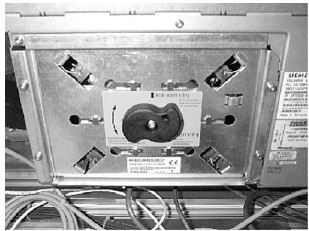
1) Turn this switch to Non-Operating
2) Loosen the (4) screws which hold the CPU to the Touch Screen. The Touch Screen is hinged on the left hand side. The right side will swing away from the Touch Screen.
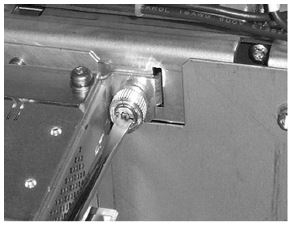
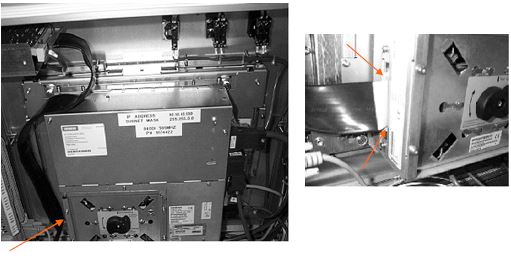
3) Unplug the black floppy drive cable from the CPU. It is located on the Left side of the CPU and is released by pushing the 2 tabs away from the cable with your fingers.
4. With a small slotted screwdriver, remove all of the connectors on the right side of the CPU. For easy access to the connectors swing the right side out away from the Touch Screen. (See picture on following page.)

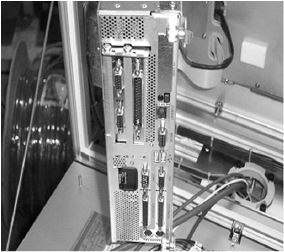
5) The right side swings out as shown here.
6) Disconnect the (2) Touch Screen cables from the CPU. These are the same type as the Floppy Drive Cable. NOTE: For better access to these cables you may lift the CPU up off the Left side hinges and lay it down on the bottom of the CRT
7) After the Touch Screen cables are released from the CPU. Gently remove the CPU and set it in a safe place. The picture to the left should be what you see.

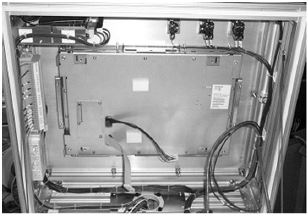
8) Using a 2.5mm allen wrench, loosen and remove the (6) brackets holding the screen in the cabinet.
IMPORTANT – HOLD THE FRONT OF THE SCREEN
WHEN REMOVING THE LAST 2 BRACKETS TO PREVENT THE SCREEN FROM FALLING OUT THE FRONT OF THE CABINET.
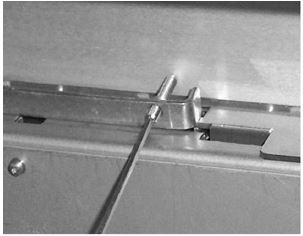
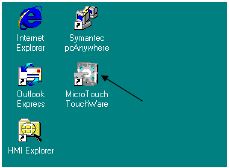
9) The screen may now be removed through the front of the cabinet.
10) Install the new screen by these steps in reverse.
11) Power up the machine.
12) When the machine starts up again, it should allow you to calibrate the screen.
Go through the calibration and then click OK.
13) Double click the MicroTouch Touchware icon on the desktop.
14) Click the Touch Settings tab and click the drawing button.
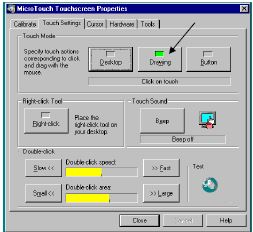
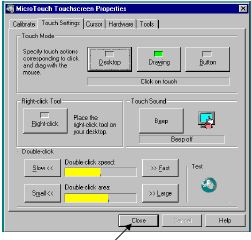
15) Press the close button.
16) Problems / questions, please call park Industries CNC Customer Service at 1-800-785- 3391 for Technical support.
17) Reverse order for reassembly.
 Adding the right machinery provides real results. Understand the impact at these shops.
Adding the right machinery provides real results. Understand the impact at these shops.