Vacuum supply water alarm is generated when the vacuum pump water flow switch detects insufficient water flow. A plugged or dirty wire mesh strainer can reduce the water flow which causes the alarm. This procedure illustrates the steps to remove and clean or replace the strainer.

Shut-off main water supply
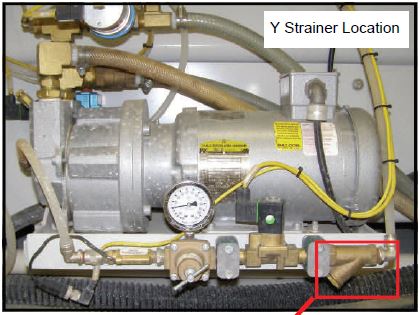
Strainer is located on incoming water supply line

Remove the strainer as follows: loosen strainer cap and remove the wire strainer – requires 1-1/4″ open end wrench.
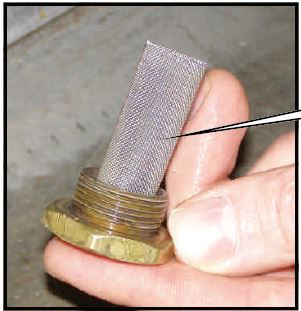
Clean or replace the screen. Part# 70000136-2 is 100 mesh.

While strainer is removed turn water on for 3 seconds to flush out any contaminants remaining in the incoming line.

3 second flush
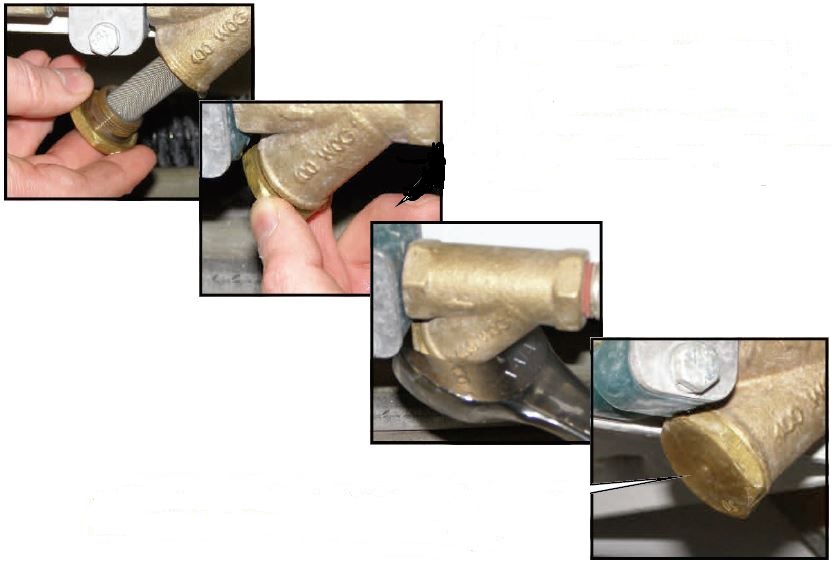
Replace wire strainer and tighten. Turn on supply water and check for leaks.
 Adding the right machinery provides real results. Understand the impact at these shops.
Adding the right machinery provides real results. Understand the impact at these shops.