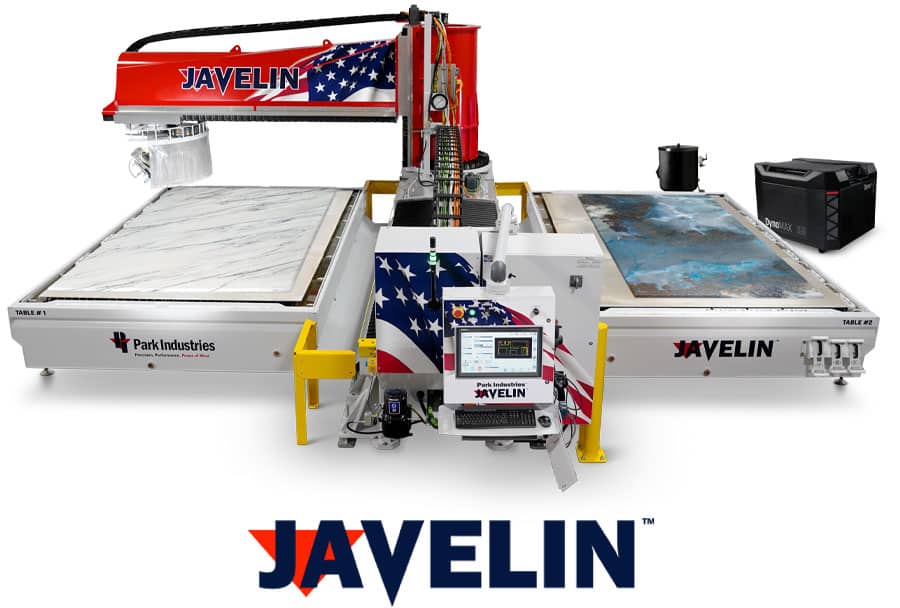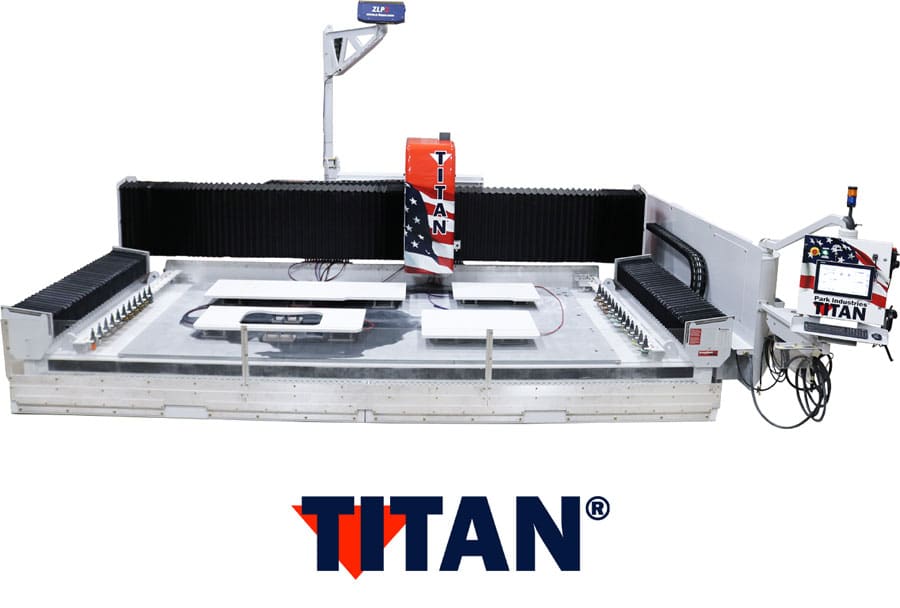This guide shows how to service the gripper set for an Omlat spindle. Scan to Watch on Mobile Device: NEVER use a plier or vise-grip type tool, this will distort the shaft and cause the bearings to fail prematurely.
- Programming
- Software Support
In this video we go over how to properly program a pocket for a FreePower Charging Station. The settings in this video are the same settings that were used in the “Adding a FreePower Charging Unit with the TITAN CNC Router” video. The same principles can be applied on the Voyager and Saber 5 axis […]
The operation and maintenance manual for the Apex from Park Industries®.
This set of videos is to help if you experience a machine crash, polishing issues or after replacing the spindle. It’s important to do or check these in order. Scan to Watch on Mobile Device:
In this video we will show how to rebuild the cutting head on off valve step by step. Scan to Watch on Mobile Device Resources listed in video: Broken Nozzle Bypass Valve Body and Bullet Maintenance
In this video you will see how to rebuild the repress pump for 5HP -10HP pumps. Seal Kit part number 70004026 Scan to watch on mobile device:
- Programming
- Software Support
This video is meant to show how to make drawings of the parts. How to measure part lengths and angles for mitering to create a program. Want to see a sweet little example getting cut and the programming put into action? Watch our Cut This, Polish That episode below! mitered miters sloped sloping slopping slopped […]
In this video we will show you how to square the bridge for Saber, Voyager XP, and Saberjet Series Machines. Bridge can become skewed if crashed hard enough or in the event of changing out a pinion gear, bearing, rails or gear rack. Scan to watch on device Additional Items: Once you have completed the […]
- Machine Operation
- Programming
- Service
- Software Support
If you are having issues with your blade to waterjet or router transitions and part sizes- first thing to double check is the thickness of your kerf on your blade inside of Alphacam! This video is made to clearly show how something seemingly small can make a large difference in your tool transitions. blades transitions […]
- Programming
- Software Support
Need to stop a profile/polish from running to far along an edge of a piece? Programming a Finished Return consists of calculating the distance to stop the cut and drawing in the Lead in and outs to pull the cutter away. Chapters: 0:00 Introduction 0:15 Measuring the Tools 1:57 Calculating the Break Distance 3:03 Breaking […]
- Downloads
- Manuals
- Programming
- Software Support
We offer you the option to learn how to program our CNC machines at your own convenience and free of charge. These PDFs have links to each video (tutorial) in the order needed to learn programming of each machine. You will need to have an available PC with AlphaCam software, and the Park Industries Toolbars […]
High pressure swivel repair videos to rebuild the 90 degree and inline swivels on Javelin and Saberjet machines. Scan to Watch on Device Inline high pressure swivel 90 degree swivel