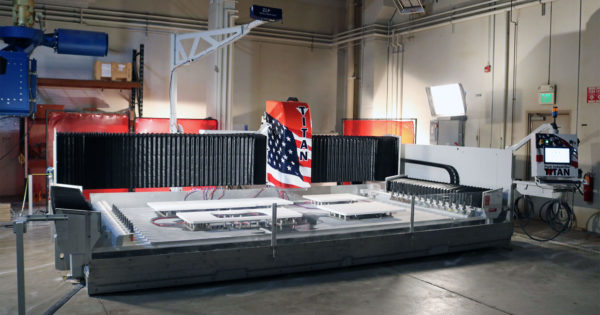With the introduction of the SIDE-SHOT™ Pathfinder comes a new version of software…Slabsmith™ Lite. Below you will find a comparison between Slabsmith™ Lite and the full Slabsmith™ Basic Bundle (featured on the Pathfinder® Digital Imaging Workstation). Whether your priority is cost, footprint, managing slab inventory, vein matching, or all of the above – discover which version of Slabsmith™ fits your stone fabrication needs!
Similarities
Slabsmith™ “Lite”
- High dimensional accuracy digital slabs
- Vein matched kitchen preview before cutting the slab(s) – *Limited to 2 slabs
- Able to communicate with multiple cameras (great for twin table machines)
Slabsmith™ “Basic Bundle”
- High dimensional accuracy digital slabs
- Vein matched kitchen preview before cutting the slab(s) – *Unlimited slabs
- Able to communicate with multiple cameras (great for high volume, multiple photo stations)
Advantages
Slabsmith™ “Lite”
- No extra floor space used by a photo station
- Excellent choice for growing shops with limited floor space
- Lower cost entry point for dimensionally accurate digital slab layout
- Great option for secondary or backup slab digitizing
*Notable Differences from “Basic Bundle”
- No Inventory is maintained. Operates as a “Just in Time” layout program
- The time available to saw slabs is reduced by the time it takes to photograph and layout a job on the saw
- Limited to two slabs at a time
- Limited color accuracy
Slabsmith™ Lite may be upgraded to the Slabsmith™ Basic Bundle for the difference in cost.
Slabsmith™ “Basic Bundle”
- Full inventory management for slabs and remnants
- Higher return on investment
- Higher productivity and throughput – Process more slabs in less time
- The ability to layout jobs and to program the saw at any time prior to sawing
- Saw time is not used for photography and layout
- Reduced handling of slabs. No need to touch slabs, all pertinent information and images are available in inventory
- Inventory/layout viewing is available to all employees at no additional cost
- Reduces remnant inventory due to the ability to easily find and use remnants to complete a job
- Remnants can be searched by size and the color can be matched
- No need to photograph remnants, they are created from the original digital slab
- Accurate color reduces and/or eliminates remakes due to color variations at seams
- Unlimited slabs in a layout
- Ability to provide multiple layouts to a customer for selection and approval
- Yield calculations for each slab, each job, or a job query (example: All jobs completed in April)
- A history of every slab and job processed through Slabsmith™. Easily create a replacement counter from a previous job without going onsite
- The ability to place and manage slabs “On Hold” for a customer
- The ability to search inventory by size, material, thickness, or any other slab property or group of slab properties
- The ability to digitally track blemishes, pits, low polish areas
- The ability to digitally track “unusable” areas such as a crack
- The ability to track and report slab/remnant inventory value
- Compatible with all Slabsmith™ add on modules
- Provides an easy upgrade path to live inventory on your web site (see: Slabcloud.com)
 Adding the right machinery provides real results. Understand the impact at these shops.
Adding the right machinery provides real results. Understand the impact at these shops.