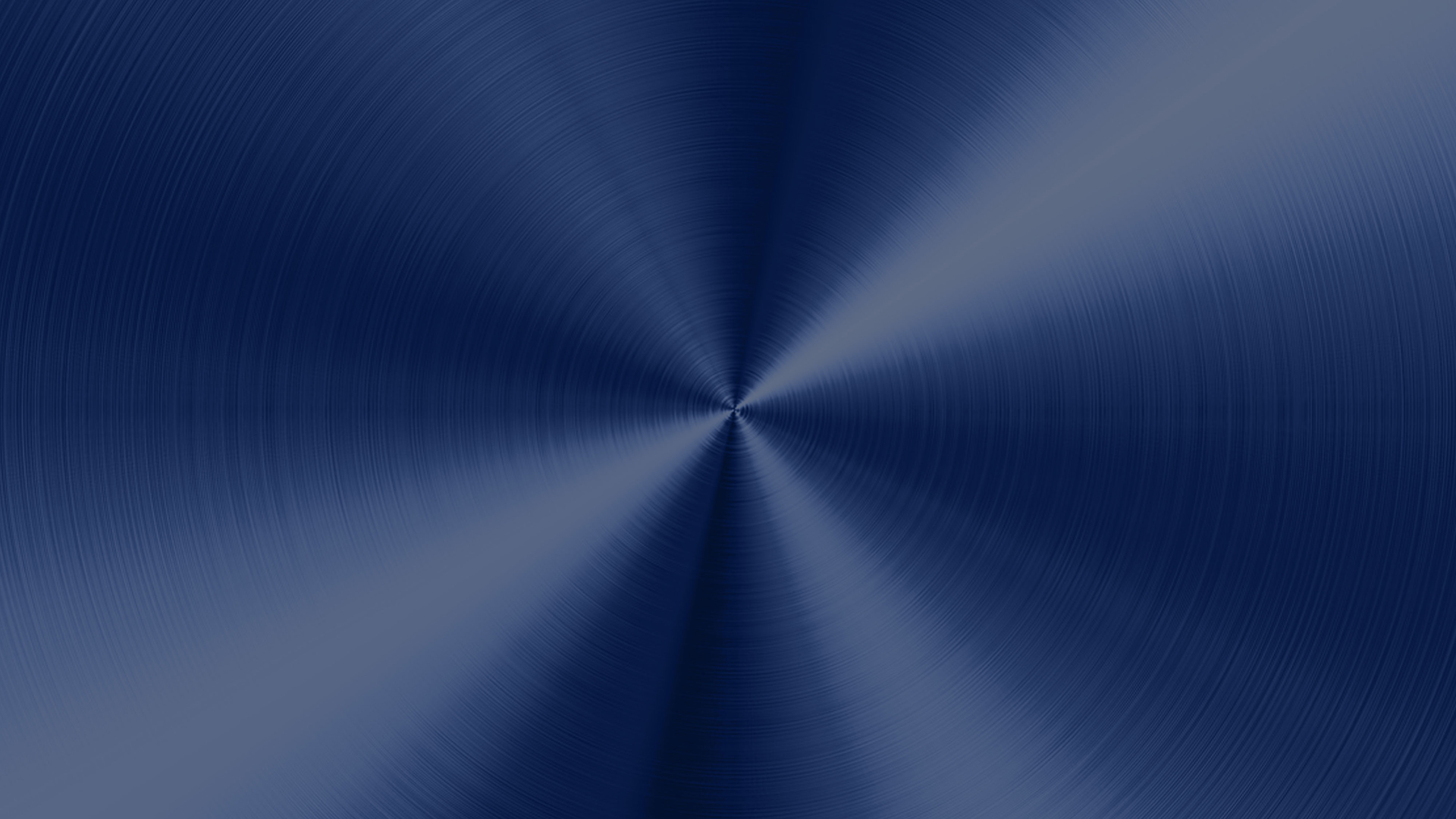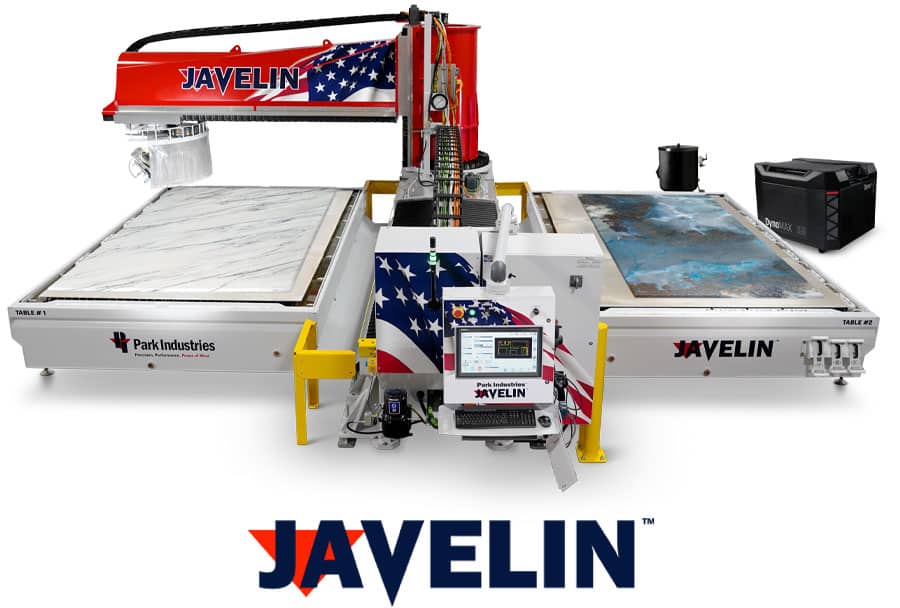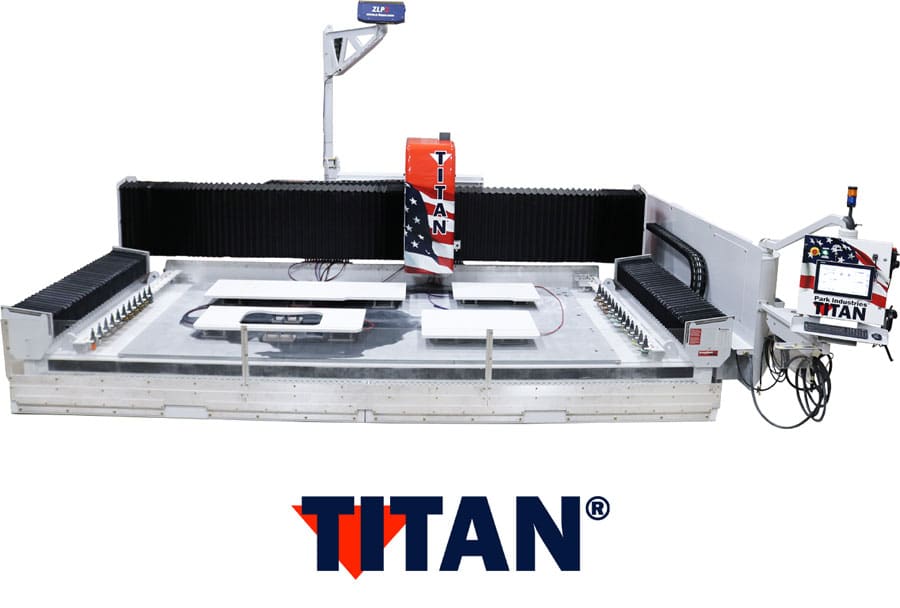Guide will show you how to rebuild the water union step by step along with a video for demonstration purposes. Tools you will need:
Guide shows how to remove and install a new miter gearbox on the Velocity. removal installation
Setting the Denison Servo Card for a ProEdge II. Needed: Volt Meter. Call Park Industries if you are unsure of how to use a Volt Meter. 800-785-3391.
Fastback travel block replacement. removal installation
This document supplies the Titan operator with the R-Values spreadsheet used in training at Park Industries, and the associated setup sheets used to enter the data to the Titan. Also most common issues with measuring tools that may cause an error during measuring. Spreadsheet to store tool R Values 3000 and 4000 series Titan 2000 […]
Setup the IP Address for Hypertherm communication to the Saberjet XP If the ip address is not set correctly, you will get an alarm 1058 Hypertherm-No Communication
- Programming
- Software Support
This will show you how to re-populate the Park Industries Tool Bars in Alphacam. This typically happens after a Windows update has been installed. Alphacam version 2021 and older Uncheck the 1_PIToolbars option and click OK. Alphacam version 2022 and newer Click Miscellaneous Tab and then uncheck 1_PIToolbars.
Video shows how to set machine offsets. Scan to Watch on Mobile Device
How to setup the Easy Sync and communication cable to properly communicate from the IPC to the SL Laser. Install the included Driver CD before you plug in the USB device. SL Teacher will show a new COM port on Tab 9. After teaching the SL LASER, change to COM port setting in the AutoSL.txt […]
The Blade/Nozzle TCP Verification procedure is done to improve the blade to waterjet transition. This procedure should be performed after any blade change, after removing or replacing the waterjet cutting head, or if the blade to waterjet transition needs to be improved. before making any changes to robodk, take screen shots of all values. after […]
Procedure for performing regular scheduled maintenance on the COALESCING filter element. To access the filter media turn the collar clockwise to loosen the outer bowl protective cover. Remove cover and set aside. Unscrew the baffle which holds the filter element and dispose of the old element. Do NOT attempt to clean or re-use the old […]
Video shows how to service the bleed down valve inside the intensifier. Make sure to bleed off all pressure before working on intensifier!